Step 4: Other Information
This is Fourth step of creating new account in the MPSC Online Application System.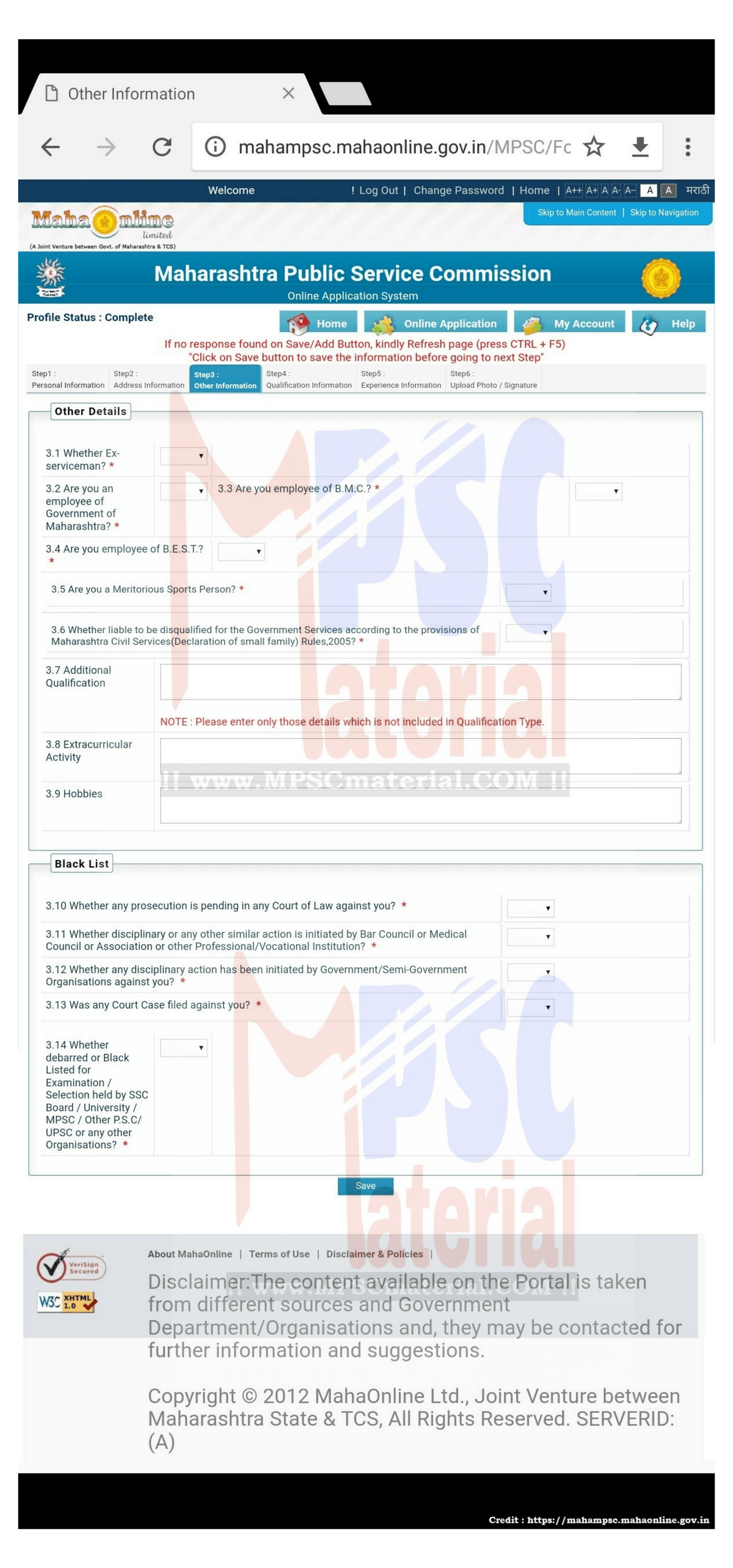
Welcome to MPSC Material. You are reading the series of Creating account in the MPSC Online Application System.
In this post we will discuss about adding our other information in MPSC Online Application System. Basically in this step we are going to add some of the general information regarding us like sport details, blacklist details and some more.
First you must know what type of information we have to enter in the online form of MPSC in the other information.
Note : Note that all information is not for all of you because it is not necessary to everyone. So keep in mind that if I don’t know about something in this steps that means its not for me or you are not aware of it.
So, Directly come to the point by point explanation of each topic if possible.
3.1 Whether Ex-serviceman?*: If you are ex-serviceman then Select Yes otherwise select No. you wont get any other information to fill and this Information is Mandatory
3.1.1 Ex-Service Years *: Your service years
3.1.2 Months *: Months
3.1.3 Days * Days
3.2 Are you an employee of Government of Maharashtra?*: Select No or Yes and Information is Mandatory
3.3 Are you employee of B.M.C.?* : Select No Or Yes and Information is Mandatory
3.4 Are you employee of B.E.S.T.?* : Select No Or Yes and Information is Mandatory
3.5 Are you a Meritorious Sports Person?*: if you are then select yes and then after that you will require to enter your all sports details. And Information is Mandatory
You will require to enter the following details: Name of the Game, Position/Medal, Period of Tournament From Period of Tournament To Level of Tournament. And this information includes following details: First/Gold Second/Silver Third/Bronze, Period of Tournament, Period of Tournament To, Select District, Regional, State, National, International, World and Select Level of Tournament
3.5.1 Have you sent all sports certificates to Director / Deputy Director, Sports for verification*: this is required step to verify your sport details. If this is yes then you have to enter following information correctly.
3.5.1.1 Date of acknowledgement*: Please Enter Date of acknowledgement
3.5.1.2 Sports Certificate verification Report Number: Date
In which of the following recognized sports competition you got the status of Meritorious Sports Person?
3.5.2 Recognized International Sports Competition
3.5.2.1 Olympic Games* Select No Yes Information is mandatory
3.5.2.2 Asian Games* Select No Yes Information is mandatory
3.5.2.3 World Championship / World Cup* Select No Yes Information is mandatory
3.5.2.4 Asian Championship* Select No Yes Information is mandatory
3.5.2.5 Commonwealth Games* Select No Yes Information is mandatory
3.5.2.6 Commonwealth Championship* Select No Yes Information is mandatory
3.5.2.7 Youth Olympic* Select No Yes Information is mandatory
3.5.2.8 Senior Grand Master (Chess)* Select No Yes Information is mandatory
3.5.3 Paralympics International Competition
3.5.3.1 Paralympics Games* Select No Yes Information is mandatory
3.5.3.2 Para Asian Games* Select No Yes Information is mandatory
3.5.3.3 World Paralympics Championship* Select No Yes Information is mandatory
3.5.4 World Inter University Sports Competition
3.5.4.1 Games organized by World Inter University Sports Board* Select No Yes Information is mandatory
3.5.5 World School Sports Competition organized by International School Federation* Select No Yes Information is mandatory
3.5.6 Grand Master Award (Game – Chess)* Select No Yes Information is mandatory
3.5.7 Recognized International Competition in Junior Category
3.5.7.1 Junior World Championship* Select No Yes Information is mandatory
3.5.7.2 Youth Commonwealth Games* Select No Yes Information is mandatory
3.5.7.3 Junior Asian Championship* Select No Yes Information is mandatory
3.5.7.4 Junior Commonwealth Championship* Select No Yes Information is mandatory
3.5.7.5 Senior International Grand Master “Chess”* Select No Yes Information is mandatory
3.5.8 Senior National Championship
3.5.8.1 National Games* Select No Yes Information is mandatory
3.5.8.2 Recognized Senior National Championship* Select No Yes Information is mandatory
3.5.9 National Para Olympic Competition
3.5.9.1 Senior National Para Olympic Championship* Select No Yes Information is mandatory
3.5.10 National School Competition* Select No Yes Information is mandatory
3.5.11 National Rural and Woman Sports Competition* Select No Yes Information is mandatory
3.5.12 All India Inter University Competition* Select No Yes Information is mandatory
3.5.13 Senior International Grand Master Chess Competition* Select No Yes Information is mandatory
3.5.14 Junior National Sports Competition*
3.5.14.1 Junior National Championship Competition* Select No Yes Information is mandatory
3.5.15 State Level Senior Games Competition*
3.5.15.1 Senior State Level Championship* Select No Yes Information is mandatory
3.5.16 State Level School Games Competition* Select No Yes Information is mandatory
3.5.17 State Level Rural and Woman Sports Competition* Select No Yes Information is mandatory
3.5.18 State Level Inter University Competition (Ashvamedha)* Select No Yes Information is mandatory
3.5.19 State Level Tribal Games Competition* Select No Yes Information is mandatory
3.5.20 State Level Para Olympic Sports Competition* Select No Yes Information is mandatory
3.5.21 State Level Sports Competition for Persons with Disability* Select No Yes Information is mandatory
3.5.22 State Level Junior Group Championship Competition* Select No Yes Information is mandatory
3.5.23 Participation in Senior Group National Games Competition* Select No Yes Information is mandatory
3.5.24 Participation in Para Olympic National Sports Competition Senior Group* Select No Yes Information is mandatory
Rural and Women, State and National competition organized by Sports Authority of India* Select No Yes
3.5.25 other* Select No Yes Information is Mandatory
3.6 Whether liable to be disqualified for the Government Services according to the provisions of Maharashtra Civil Services (Declaration of small family) Rules,2005?*
Answer : First of all this option is for married couples and who have more than 2 Children’s and they are born after 28 March – 2005. So, If You are not married yet you will simply select it as “NO”.
3.7 Additional Qualification: Enter your additional qualification if you have in sense of education. Which we can’t add in the education information.
NOTE : Please enter only those details which is not included in Qualification Type.
3.8 Extracurricular Activity: Your extracurricular activities like Art. If you don’t know then Google it.
3.9 Hobbies: Your Hobbies like reading, playing, watching… anything you like. Don’t add anything if you are not doing it.
Black List: if you are not blacklisted anywhere then select No. if you are then do it.
3.10 Whether any prosecution is pending in any Court of Law against you? *: Select yes or No
3.11 Whether disciplinary or any other similar action is initiated by Bar Council or Medical Council or Association or other Professional/Vocational Institution? * Select yes or No
3.12 Whether any disciplinary action has been initiated by Government/Semi-Government Organizations against you? * Select yes or No
3.13 Was any Court Case filed against you? * Select yes or No
3.14 Whether debarred or Black Listed for Examination / Selection held by SSC Board / University / MPSC / Other P.S.C/ UPSC or any other Organizations? * Select yes or No
So, in this step we have added our other information like job if you have in BMC, BEST, Sport information in details, your hobbies, activities, blacklist etc.
So, this was complete information about adding other information in MPSC Online Application System.
If you haven’t gone through all the posts starting from Step 1 to Step 7 then you will get all details below so that you will get all primary information about creating new user and adding all the information in MPSC Online Application System. And this all information will be used by MPSC to check your eligibilities to appear for any MPSC Exam.
These are the all steps of creating new account in MPSC online Application System:
Step 2: Adding Personal Information
Step 3: Adding Address Information
Step 4: Adding Other Information
Step 5: Adding Qualification Information
Step 6: Adding Experience Information
Step 7: Uploading Photo and Signature