To apply for any MPSC Exam you must have one AADHAR Verified Account in MPSC Online Website. So, if you haven’t created yet, then create it or if you have already created then update your new information in MPSC Profile or add new information if you have new.
The new way of creating a new user id is a little bit different. so, we will understand it and now we have a new website for future recruitments. its mpsconline.gov.in
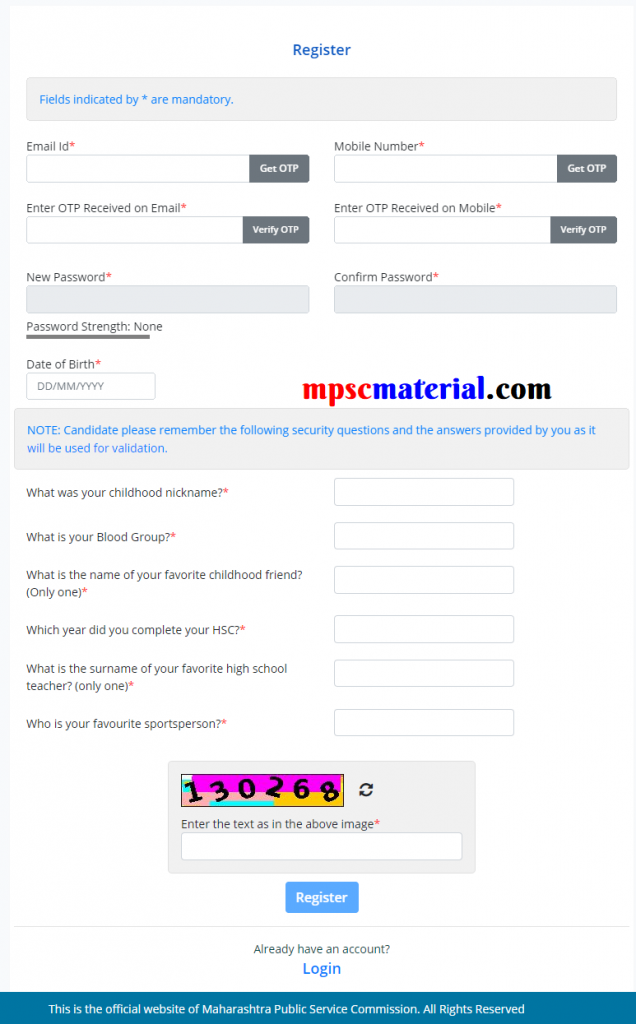
This is new method of profile creation for MPSC On its New Website. its active from may 2021.

Steps to Create new user in MPSC Online Website.[New Method]
- Choose the unique username which you will remember it for long time because this single one time created profile will be the your friend in your MPSC journey.
- Enter the valid and running email id where instantly you will get OTP after pressing the next button which says “Get OTP for Email ID Verification”. so after entering email id you can click that button and another text filled will be created for OTP so, you will receive the OTP and you have to enter it in that text filed which will automatically come after pressing Get OTP for Email ID Verification.
- Do same for Mobile number. enter mobile number and click on the “Get OTP for Mobile Verification” after that the new text filed will be created automatically and then you have to enter the Mobile OTP in it.
- After Verifying OTPs, your mobile and email id will be registered over mpsc website and if you exit from now then you wont able to create new user from given mobile number and email. so do it at best.
- After the you have to select the date of birth from given calendaer. in which first you have to select the year of birth then month of that year and then date. to follow this or just type correct date of birth like 01/01/2000. don’t enter “/” just try to enter date of birth and month in two digits and year in four digits
- After that you have to Enter the new password and and retype it for confirm.
- lastly, enter that Verification Image code correct and then verify the all the details and then click on the create user.
- after that you will automatically will log out then you have to enter the username/email and password to login again and then create your profile.
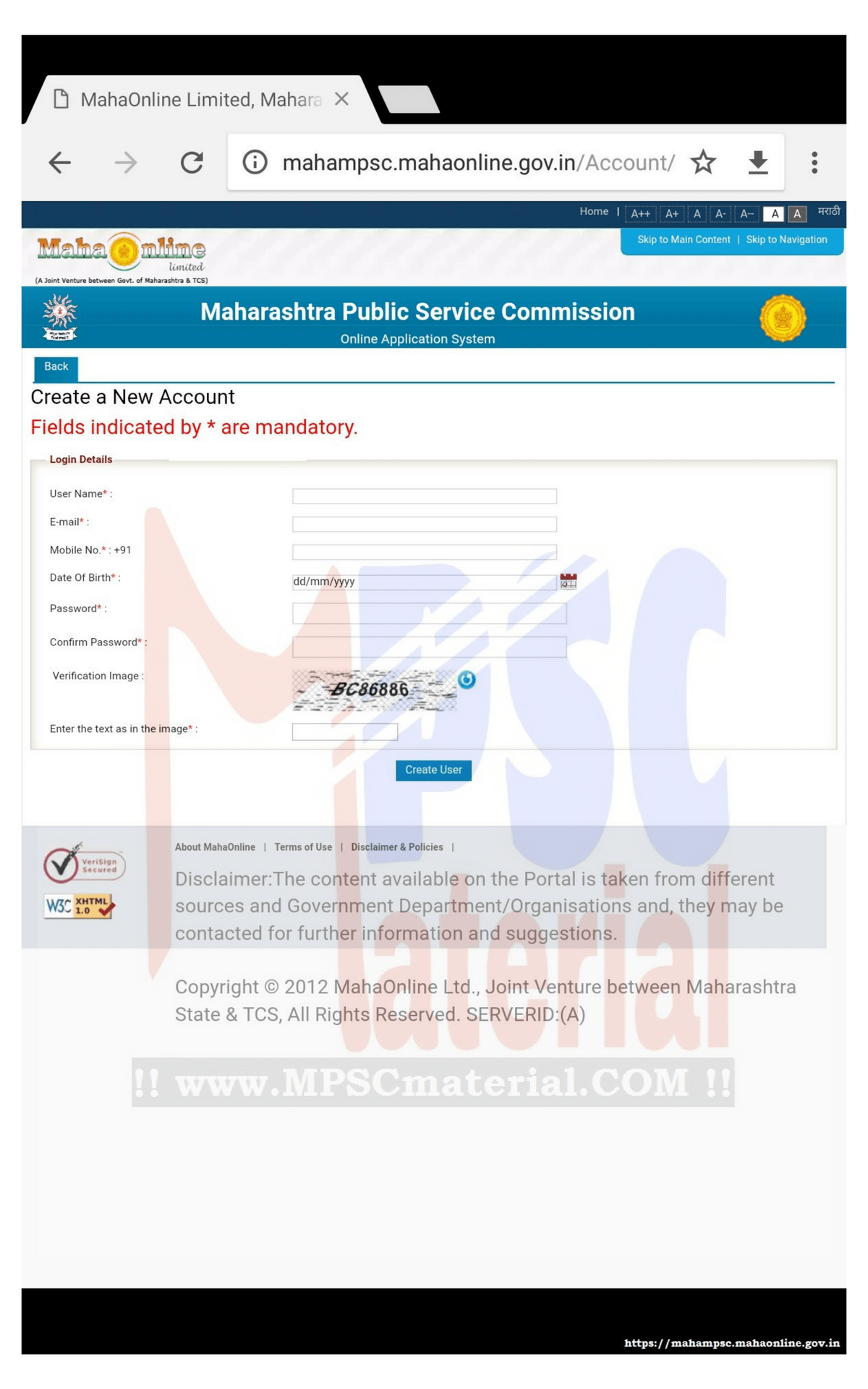
This is First step of creating new account in MPSC Online Application System. in this step we will create new user in MPSC Online.