In This Post we will see why to Fill MS-CIT Information in MPSC Online Form? And then we will see how to fill MS-CIT Information Correctly in MPSC Online Profile?
Qualification Type : Certification
Certification : MS-CIT
Qualification Information:
In online application we fill lots of information which is explicitly shown on the other hand sometimes we forget to enter the detail which is explicitly not mentioned on the form but implicitly which is available on that form but not that required.
According to GR MS-CIT is important for government examinations. Read here
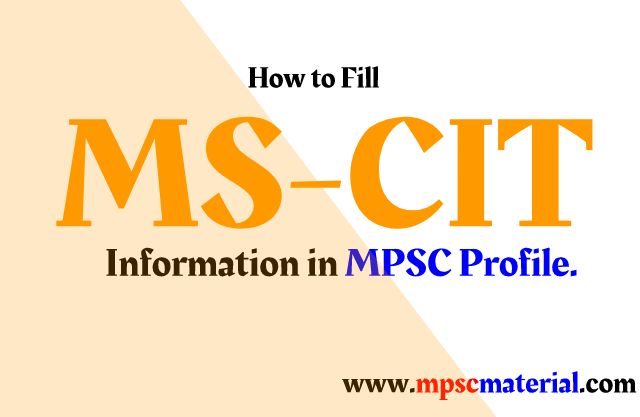
So in this post we will find where to enter the MS-CIT information on the MPSC online form as well as how to enter the MS-CIT information Hindi MPSC online form.
let’s get started
In qualification information we usually fill our 10th standard marks 12th standard marks and higher education marks but we tend to forget the basic certification mark like a MS-CIT certificate and other things.
So in this post we will find where to enter the MS-CIT information and then we will enter our MSCIT information in MPSC online form.
To enter MS-CIT information in the MPSC online form you have to go qualification information in that tab you will find Qualification details.
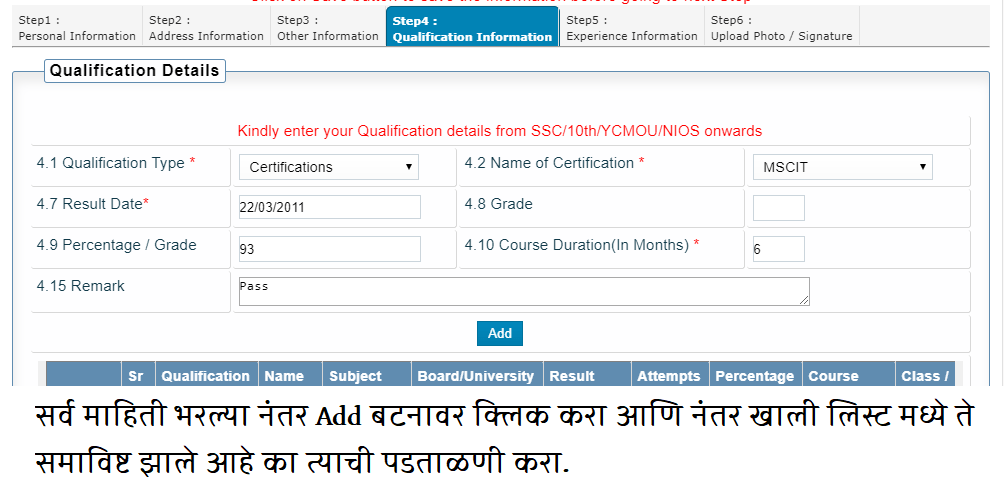
सूचना : कालवधी माझा आहे तो नका टाकू तुम्ही किती कालावधीत केले ते टाका. मी कॉलेज करता करता केलेले ६ महिने. Add केल्यावर खाली लिस्ट मध्ये आलेले आहे का ते बघा आणि मग Save बटनावर Click करा. Save होईल. अश्याच प्रकारे Typing, SET/NET इत्यादीची माहिती भरू शकता.
In the above image there is a qualification details and below that there is a drop down list and the title of that drop-down list is qualification type so to enter the MS-CIT information you have to click on that drop down list and then select name of certification from that list.
after selecting certification you have to go to another drop-down list and the title of the drop-down list is a certification in that drop-down list you will find MS-CIT so select that list menu.
So after selecting the name of certification below you will find four text boxes (+calendar) and one text area so you have to enter all details of your certificate so finally what you will enter in the MPSC online form to fill your MS-CIT certificate information.
4.1 Qualification Type *: Certification
4.2 Name of Certification *: MSCIT
4.7 Result Date*: Select it from calendar.
4.8 Grade: Not Required and not Compulsory.
4.9 Percentage / Grade: Enter Percentage.
4.10 Course Duration(In Months) *: Enter the Course Duration.
4.15 Remark : Write anything. like Pass or anything else.
that’s so simple, thank you. share it with your friends.