Hi everyone welcome to mpscmaterial. Today we will discuss the payment problem in mpsc online application process and what to do if the payment fails. Sometimes we used to pay the payment but we find an unsuccessful transaction. Even sometimes we see no effect after payment means we pay the amount but there is no change in the application (unpaid). The above instances are common while paying exam fees in mpsc online application.
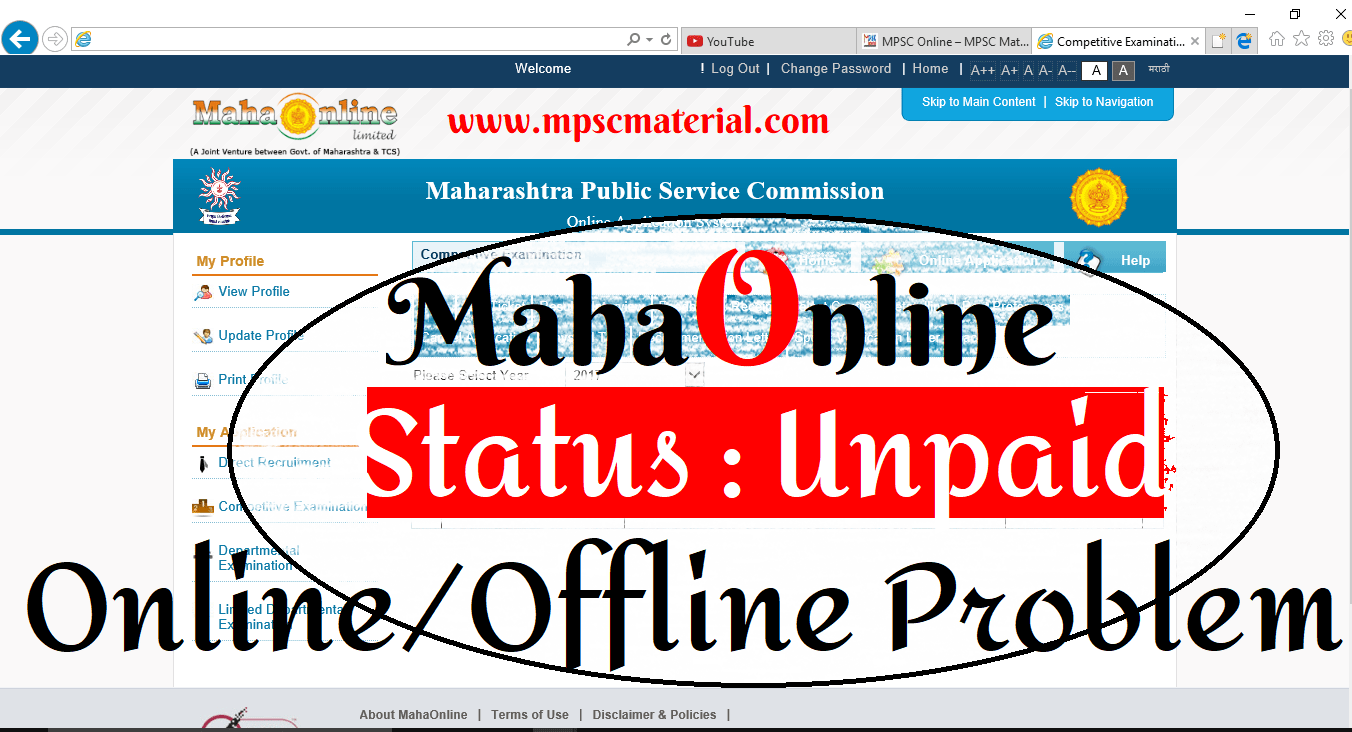
So in this article, we will see the all possibilities which you can if you failed to pay the amount.
1) mahampsc website temporary error while paying fees
Most of the time we get this type of error with an error code, this is a temporary error while paying the fee on mahampsc website…. in this case the solution is to try…try.. but don’t cry…
i can’t tell you in detail about this error but … there are some factors while paying the fee … try again and again and the error will be solved … if not then change the browser and try it in a new browser then that your default one.
2) Payment through Challan “Unpaid status after the payment”
This is a common problem I found in the payment process. If you are new and you don’t know the payment through challan then you should the process: when you will apply for the exam you will generate challan to pay the exam fee and then you will go to the bank with the print of challan and the required money and you will not charge any money for the transaction. So yo did. This is a simple process. But while making payment through challan you must know 2 things
1) wait for 2 hrs after generating challan and after 2hrs you can make payment.
2) don’t check your payment status after payment of challan in the bank it will not show quick.
3) Payment through Challan will take 24hrs to update your status in mpsc online application.
Hope you know what it is. I have not told you any problem in this payment process but people who pay through challan have the above problems but they are not problems.
I will tell you one imaginary instance that you may face in future in such instances you can use payment through challan.
Lots of people pay through internet banking/ credit card/ debit card etc.
For example, you are applying for the exam at the last day of the application process and your internet banking password while making payment you know it but after three attempts? what happed now your account is blocked.
You can unblock it instantly but you can’t reset the password without going to the bank in such time you can use payment through challan means what you can pay your payment in the bank one day after the last day of applying for the exam.
3) You have already applied for this post earlier (Message From mahampsc.mahaonline.gov.in)
Recently i found this problem while fee payment. actually, this is not the problem this is an incomplete process means you have already applied for that post earlier and now you have to pay the exam fee.
So, Now do not apply once again they are not going to accept it. the solution is that now you have to pay the fee or cancel the application to reapply.
So if you want to pay the fee then follow these steps:
- Log in
- Go to My Account
- Select the exam type (competitive, direct, department etc… )
- Select the year and exam name that you have already applied and below you will find link/button (“Pay Now”) to pay the fee . thats it.
4) Paid through internet banking but payment is unsuccessful and status is unpaid.
While making the Payment for mpsc exam we found the error that we made payment successfully but after successful payment, the payment stuck after payment because of http and https problem if you are technical you know what I mean. What happened is after making payment the validation website was the on http protocol and that was problem in our system because of firewall. We tried one more time to pay through net banking but after clicking on paynow button they redirected us at the final step means that step where we have stuck. Means we can’t make this payment through this browser so I decided to pay through net banking but with mobile and so we logged in into mpsconline account on mobile and what happened I clicked on the pay now button it redirected to the same page where we stuck. And we click on ok button on that page and what happed “Payment Successful” means what? if we make incomplete transaction then we may face unsuccessful transaction. So this was one instance while paying through net banking.
5) Payment unsuccessful due to Data problem/ Electricity Problem in India.
This is valid reason of unsuccessful transaction basically in the villages. In electricity problem what happened you know if you failed to make payment due to light problem and if validation failed then your payment will be failed and that money are now in galaxy… sorry the owner of that money is the operator(Transactions Gateways) who takes the transaction trough platform. so, you may receive these money after some days. so, while paying exam fee don’t think that payment will be successful after some day. you have to make new payment and make request to mpsc to get your those money back with transactions details.
So this is the article related to payment process in MPSC online and in everyday life. And you face any problem comment below and send us massage on our Facebook page too. Because if you will comment below then not only you others will take benefit from you by reading your comment so hope you understand what is difference between commenting and messaging and for others say thank you for that person if you found it helpful for you.
Thank You!!
I have paid fees for Mpsc Combined 2020 – but haven’t received any message on successful payment in phone but receipt is showing payment done? Is this happening with someone else too?
You will only receive bank message but not from mpsc regrading payments. Now, to confirm payment please check your account as follows:
Log in into your MPSC Account.
Now click on My Account
In My Account you have to select Competitive examination.
Now in Competitive examination you have to select the year.
After Selecting Year you have to select the name of post from next dropdown list.
You will see details of application.
Here , you will see fee status as Paid . If not then you payment to mpsc is not successful. If your money are deducted and you have transaction details which you can get from net banking then send it to mpsc.
Sir i paid 274 and it’s also debited from account but it shows unpaid…sir what should I do…
It’s happening with other candidates too. If your money are not received by mpsc then they are somewhere in payment gatways . So, you will get your money back in 3-4 days. But you should send email to mpsc with transaction details. But now you can pay again or pay your fees by challan in SBI to avoid such problem again.
Now, you will not get your money instantly. You have to wait for 3-4 days.
Where we complaint please give me email
Yashwant ji, Now You Have New Website. There are Payments Problems, So, If you have paid then wait for 24hrs they will resolve it. otherwise call them on 7303821822 / 18001234275 and ask about it… if not resolved within given timing then you can pay again.. they may refund past amount after 7 days of last day of application.
How much time MPSC takes to clear the issue ‘invalid credentials’ for payment usually?
Depends, it may be 1 day or more than 1 day. Last time they did it in 1 day for Rajya seva exam.
Thanks, its resolved for me right now.
I have paid fees on 9th jan 2020 through SBI challan and still it is not updated on my account.
It is showing status ‘fees unpaid’. what should i do now?
Why you have waited so long. You have to take further action after 24hr itself. It’s now 4-5days.
Now,
1.You can pay fees online
2. You can pay once again using challan.
These are only two options.
You can pay by challan upto 14 January 2020. So, now download new challan and pay again if you can’t pay online.
payment successful but sattus unpaid
If you have paid online then rais complaint with transaction I’d and if you have paid offline then wait for 24 hrs and please pay again don’t wait for refund. Now, make sure while paying fees select the proper exam details and then pay fee.