Step 5: Qualification Information
This is fifth step of creating new account in MPSC Online Application System.
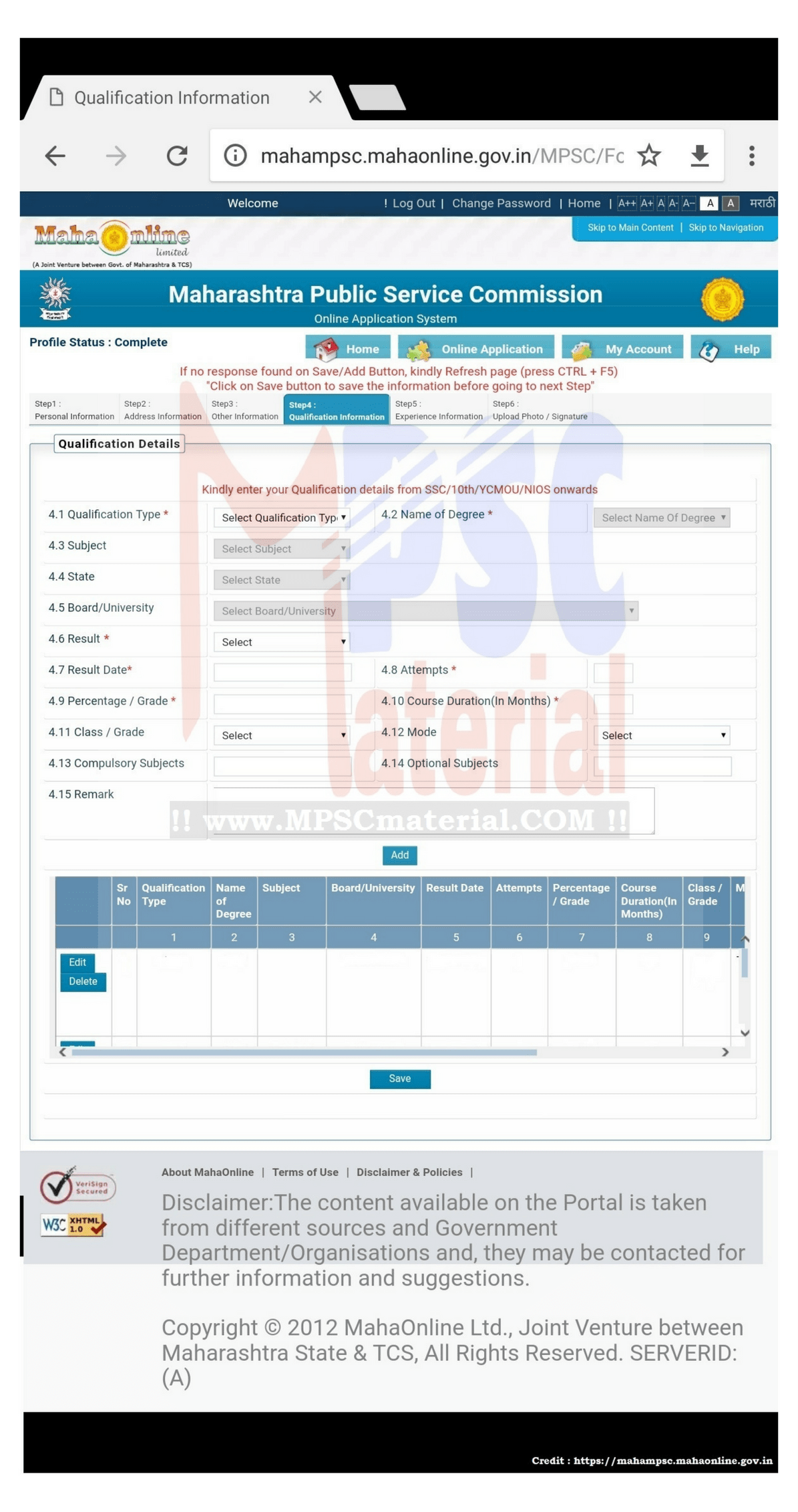
Welcome to MPSC Material. And you are reading the series of creating new account in the MPSC Online Application System. So, we are at the Step 5 that is Adding Qualification Information in MPSC Online Form.
As we know that what type of qualification is required for competitive examinations? So in MPSC Online Application System we need to enter our details from 10th standard onwards. And there is not anything that you can enter anything in the educational qualification because there are menus or list from that list you have to select that qualification.
First we will see the options given in the educational qualification.
There are mainly following options are given as Education type:
SSC/10th SSC HSC Diploma Graduate PG Diploma Post Graduation M.Phill Ph.D NET/SLET/SET Publications Fellowship Certifications YCMOU NIOS Associate Associate Member Ph.D Guide Other.
So, These are the educational types in the MPSC Online Application System.
First see the other menus in the Educational Qualification.
Qualification Details
Note: Kindly enter your Qualification details from SSC/10th/YCMOU/NIOS onwards and all menus are not for you these are for those who have it qualification.
4.1 Qualification Type *
4.2 Name of Degree
4.2 Standard *
4.3 Name Of School *
4.3 Subject
4.4 State
4.5 Board/University
4.6 Result* :
4.7 Result Date*
4.8 Attempts *
4.8 Grade
4.9 Percentage / Grade *
4.10 Course Duration (In Months) *
4.11 Class / Grade
4.12 Mode
4.13 Compulsory Subjects
4.14 Optional Subjects
4.16 Registration Date
4.17 Registration No.
4.18 Project Title
4.2 Publication Type
4.3 Name Of Author
4.4 Whether First Author?
4.5 Author Type
4.6 Name Of Journal
4.7 Year of Publication
4.8 Whether Impact index is not less than 2.0?
4.9 Title of Paper
4.19 Instructions
4.20 Do not accept attended Conference and submitted publications or new paper articles.
Do not accept published Abstract.
4.2 Date of Recognition *
4.3 Year wise Number of Students Registered for Research *
4.4 Number of Students successfully completed their Research *
4.5 No. of Students awarded with Ph. D. Degree *
4.15 Remark
4.21 Name Of The Council
4.22 Council Registration Date
4.23 Council Registration Number
4.24 Date Of Renewal
Now let’s see point by point
4.1 Qualification Type *: this is qualification type for e.g. SSC, HSC and Graduation etc
4.2 Name of Degree: Select the Name of the degree
4.2 Standard *: Forget it. Not for all.
4.3 Name Of School *: Name of Your School
4.3 Subject: Your Subject means subject of graduation.
4.4 State: Your State of education of the above subject only. Means if you have studied ssc in other state and Graduation in Maharashtra then there will be change in state.
4.5 Board/University: Board or university
4.6 Result*: Your Result Pass or Appeared only there is not failed option.
4.7 Result Date* : If you are pass then only it will show you to enter result date.
4.8 Attempts *: here attempts means in how many attempts you got your degree. If you haven’t failed then 1. Avoid 0 attempts.
4.8 Grade: Your Grade
4.9 Percentage / Grade *: Your Percentage
4.10 Course Duration (In Months) *: Duration of your course in month.
4.11 Class / Grade: Pass Class, Second Class, Higher Second Class, First Class, Distinction
4.12 Mode : Mode of education means traditional / Regular Distance / Correspondence
4.13 Compulsory Subjects : Compulsory subjects
4.14 Optional Subjects: Optional Subjects if you have.
4.16 Registration Date : Forget it. Not for all.
4.17 Registration No. Forget it. Not for all.
4.18 Project Title : Forget it. Not for all.
4.2 Publication Type : Forget it. Not for all.
4.3 Name Of Author : Forget it. Not for all.
4.4 Whether First Author? : Forget it. Not for all.
4.5 Author Type : Forget it. Not for all.
4.6 Name Of Journal: Forget it. Not for all.
4.7 Year of Publication : Forget it. Not for all.
4.8 Whether Impact index is not less than 2.0? : Forget it. Not for all.
4.9 Title of Paper : Forget it. Not for all.
4.19 Instructions
4.20 Do not accept attended Conference and submitted publications or new paper articles.
Do not accept published Abstract.
4.2 Date of Recognition * : Forget it. Not for all.
4.3 Year wise Number of Students Registered for Research * : Forget it. Not for all.
4.4 Number of Students successfully completed their Research *: Forget it. Not for all.
4.5 No. of Students awarded with Ph. D. Degree *: Forget it. Not for all.
4.15 Remark: Forget it. Not for all.
4.21 Name Of The Council: Forget it. Not for all.
4.22 Council Registration Date: Forget it. Not for all.
4.23 Council Registration Number: Forget it. Not for all.
4.24 Date Of Renewal: Forget it. Not for all.
This was all about adding educational qualification in the MPSC Online Application System. I thing I want to tell you that the all options or menus given in the post are not for all meaning is that the options may be required for others who have that qualification. So if yo don’t know about that option then leave it. Even I am also no sure about some of the options given in the MPSC Online Application System.
This is all about education qualification and this is step 5 of creating new account in the MPSC online Application System. If you want to read all the steps from the starting then go to the any of the steps from below:
Step 2: Adding Personal Information
Step 3: Adding Address Information
Step 4: Adding Other Information
Step 5: Adding Qualification Information
Step 6: Adding Experience Information
Step 7: Uploading Photo and Signature
If you like this then don’t forget to share it with your friends and your favorite followers and competitors.
Thank you for reading whole article… have good day.
Thanks.
what are the academic month in MPSC form.
for 10th and 12th 12 months. For graduation 36 month and for degree 48 months
If i had ATKT in my second year at university, should i write my number of attempts as 2?
If one year drop then write else you can write 1 only